My First Experience With an Oculus and Hockey VR
2021-12-07 07:12:29
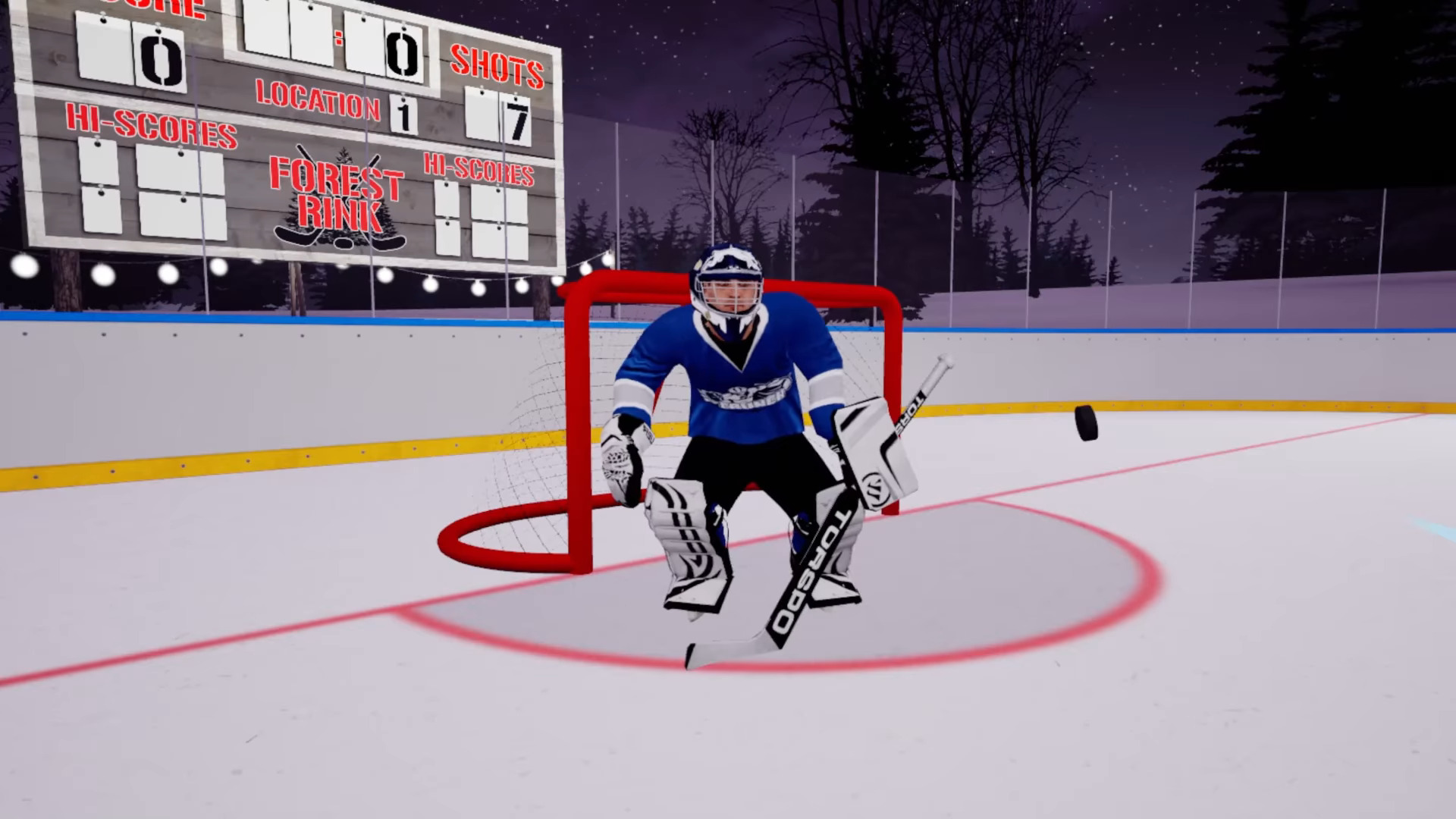
A few weeks ago I was asked by Dwayne at Melcher Studios if I wanted to check out their new physics-based hockey simulation game Hockey VR. It sounded cool but I didn’t have any way to play it since I don’t own an Oculus. I’ve actually only experienced VR one time for a couple of minutes trying out the Sharknado VR game at one of Melcher Studios events, so I was quite clueless. Dwayne said that was no problem and they would hook me up with an Oculus and show me how to use it along with how to use their RealStick attachment to play the game. My first task was to find an area in my house that was clear of stuff so I could play and not worry about hitting anything with the hockey stick.

I personally have not played hockey on ice since I was a child; I don’t even currently own skates. So the idea of VR to simulate the experience is great, especially if you don’t enjoy having to get bundled up to go out in the cold, and if you don’t know how to skate well — or at all. Hockey VR makes you feel like you are in an enclosed hockey area, or out on the ice in an incredibly scenic location surrounded by mountains or trees. The game is complimented with arena sounds like skates on ice, whistles, horns, people cheering, and music you would hear if you were playing in a real game.
To recreate the hockey experience, Melcher Studios has created their own attachment that holds the Oculus controller on a hockey stick. You do have the option to just hold the controllers, but using the RealStick attachment recreates the feeling that you are actually playing and makes your shots more accurate. The only real difference between this and the real thing is you are hitting an invisible puck. I did find the puck would get dropped in locations not right in front of me, but it was easy enough to just take the stick and move it to the right spot. I recommend making sure you have space cleared in the room you are playing in to allow for some crazy slap shots without smashing anything. Sure, you may have a safe barrier set around your room, but this doesn’t mean you or your children will be super cautious and make sure you aren’t swinging outside of it. Especially when you really get into shooting at the net! It’s easy to forget that you are inside and not on an actual rink!

When the game first loads, you have to calibrate the game by showing it if you are playing while standing or sitting, and where the ground is in relation to your hockey stick. This sets the placement of the hockey puck on the ice, in relation to your stick. This is incredibly easy to do and if you try to skip this step your hockey stick will go right through or over the puck. You also select if you shoot right or left handed, so you can customise it according to what you are more comfortable with. As a child I would play left handed even though I am right handed, so it was easy to switch between the two in the game.
There are multiple modes to select from when you start playing Hockey VR.
- Empty Net, where there is no goalie in sight and you are just trying to get the puck past the line to score a goal.
- Target Practice, where you try to aim your puck to hit the bullseyes placed around the net.
- Shoot Out, where you try to score against the goalie. These modes can be set to shot or time count where once you get the required amount of goals or hit the time limit your position will change, having you shoot on the goal from a different angle.
To start off I chose an empty net and timed count; it has been a long time since I have played hockey so I figured it may take a long time to reach the set amount of goals needed to advance, so it would be faster to have it set to timed.

Hockey VR was really quite a seamless experience; it looked, sounded, and felt like I was on the ice. But with a bunch of people cheering for me while I successfully, or unsuccessfully, took shots on the goal. I had to experiment a lot to figure out how hard I had to hit the puck to get it all the way to the net. At first, I had a lot of shots that didn’t make it to the goal line since I didn’t give it enough power, or a few I hit way too hard and the puck would go flying; though it was funny hearing someone yell “Yeehaw!” enthusiastically while I shot at the net. If you find it difficult there is a shot assist mode to help you score those goals if you need help.
After my time with Hockey VR, it is clear that I am not a great hockey player. But I did have an awesome time playing, especially since I didn’t have to worry about getting cold or falling on my butt on the ice. I had the most success on the Empty Net mode since I didn’t have to worry about trying to raise the puck to hit targets or get past the goalie. Overall it was a great experience that I highly recommend trying out if you have an Oculus. I especially had fun trying the game out with my kids who haven’t played a real game of hockey before and seeing them try to get the puck into the goal. A few times it was a little scary seeing how they swung the stick around, but nothing got broken, so it’s all good.
On a side note, I usually get motion sickness very easily so I was very pleased to see that I had no issues at all playing this on the Oculus. This was the main reason I haven’t tried out any VR games in the past, so now I have no excuse! If you want to check out Hockey VR for yourself, it is available on the Steam and Oculus sites with the RealStick attachment being available to purchase online on Melcher Studios website.
A big thanks to Melcher Studios for lending me all the equipment to feel like I was on the ice in this super cool hockey simulation!




